Hiding data
The data hiding widget allows you to restrict user access to selected pipelines, fields, sections and stories in amoCRM

Заполните форму и мы вам перезвоним!
Отправляя свои данные, Вы даете согласие на обработку персональных данных согласно нашей Политике Конфеденциальности
How to set up hiding from users
This item allows you to hide information related to a specific user from the user.
On the left is the user selector, in the center is the entity selector, on the right is the element selector.
To hide information related to a specific user from the user - add a setting using the "+ Add setting" button, select a user in the user selector, select an entity in the entity selector, select a specific element of the entity in the element selector.

Need development for Kommo?
If you need functionality that is not in ready-made solutions, we can develop it
By submitting data, you agree to the Privacy Policy
Still have any questions?
Fill out the form and we will be happy to help you
LCP "RUBIKON TECHNOLOGIES"
By submitting data, you agree to the Privacy Policy
Оценить проект
Отправляя свои данные, Вы даете согласие на обработку персональных данных согласно нашей Политике Конфеденциальности







