
Convenient email
The "Convenient Email" widget enhances the standard mailbox capabilities in Kommo
Efficient email management significantly enhances the standard capabilities of the amoCRM mailbox:
• Hide emails and messages (in all sections) from specific users
• Choose the default email that will be automatically inserted when sending an email
• Utilize the built-in online HTML editor for email formatting with the ability to insert field values into sent emails using a macros directory
The widget allows for the differentiation of email handling among employees and simplifies email management while protecting against potential errors. The built-in HTML email constructor facilitates quick and convenient work with beautifully formatted HTML emails.
Creating a beautiful email template:
To create your template with custom HTML code, go to the "Mail" section, then to the upper right corner, click "Settings." At the beginning of the page, find the "Add a remplate" section, where all your created templates will be stored.


You also have the option to set the default email for a user. When sending an email message, this email will always be automatically inserted by default
Additionally, clicking the "Reply" button in an email message will add the replied message as a "quoted" response








