Find duplicates
The widget has everything you might need when fixing duplicates: manual search and bulk merging, warning about duplicates, automatic search for duplicates by trigger in the autofunnel
Заполните форму и мы вам перезвоним!
Отправляя свои данные, Вы даете согласие на обработку персональных данных согласно нашей Политике Конфеденциальности
Features and widget settings
-After connecting the widget, click save and go to the ANALYTICS section in the right panel
-Find the "Search for duplicates" tab, click it.

- A window opens. First, a category is selected by which to search for duplicates: Contacts, Companies, or Leads;

Choose, for example, Contacts;
- Next, what IMPORTANT, we choose FIELD For search. That is, if we select "Contact Phone", then it will search for duplicates exactly by this search field, without a stop word, the search will not start.
- Next, what IMPORTANT, we choose FIELD For search. That is, if we select "Contact Phone", then it will search for duplicates exactly by this search field, without a stop word, the search will not start.

Looking for duplicates LEADS, you will also need to choose a pipeline where to search;
Usage example:
Let's say we want to find duplicate phone numbers of contacts. We see what he found for us, we can combine contacts.
Let's say we want to find duplicate phone numbers of contacts. We see what he found for us, we can combine contacts.


And you can select duplicates manually and merge. Outcome one:

Additionally:
You can Select the elements manually or click the "Select All" button, and then click on "Merge Automatically";
In this case, two cards of the selected entity will be automatically merged into one. That is, if there were 2 numbers in one contact card, and it was created earlier, and in another contact card there are 3 numbers (they have one number in common), the system will count the second card as a double and combine all 5 numbers into one card, along with all the information .
When choosing a category "companies" we can select from the drop-down list the fields corresponding to the fields in the entity "Company"
You can Select the elements manually or click the "Select All" button, and then click on "Merge Automatically";
In this case, two cards of the selected entity will be automatically merged into one. That is, if there were 2 numbers in one contact card, and it was created earlier, and in another contact card there are 3 numbers (they have one number in common), the system will count the second card as a double and combine all 5 numbers into one card, along with all the information .
When choosing a category "companies" we can select from the drop-down list the fields corresponding to the fields in the entity "Company"

We can choose “Company name” and write a stop word that will be our indicator of duplicates

In our case, no duplicates were found!
When choosing the phone field, we don’t need any stop words: we just press the button
"Start searching" and if duplicates are found, follow the instructions above.
When choosing the phone field, we don’t need any stop words: we just press the button
"Start searching" and if duplicates are found, follow the instructions above.

Do the same with email!

Thus, you can search for duplicates in three categories: contacts, companies, leads. And search for your customized fields in those categories. Search for duplicates and merge.
In the leadl category - select a pipeline and search for a specific field (do not forget to write a stop word). Next click "To start searching"
In the leadl category - select a pipeline and search for a specific field (do not forget to write a stop word). Next click "To start searching"

We were given duplicates, click the checkmark to the left of the duplicates and click combine -DONE


Need development for Kommo?
If you need functionality that is not in ready-made solutions, we can develop it
By submitting data, you agree to the Privacy Policy
Still have any questions?
Fill out the form and we will be happy to help you
LCP "RUBIKON TECHNOLOGIES"
By submitting data, you agree to the Privacy Policy
Оценить проект
Отправляя свои данные, Вы даете согласие на обработку персональных данных согласно нашей Политике Конфеденциальности









