
Required fields
The widget allows flexible configuration of the mandatory completion of fields for any pipeline and stage without restrictions on subsequent stages
Заполните форму и мы вам перезвоним!
Отправляя свои данные, Вы даете согласие на обработку персональных данных согласно нашей Политике Конфеденциальности
Basic widget setup
The widget allows you to:
Instructions for setting up the widget:
- Activate the required fields at certain stages.
- Configure the requirement based on the presence of data in specific fields.
Instructions for setting up the widget:

2. Next, you need to go to lead > field and group settings.
3. Select any field and click on the "Flexible requirement setting" button
4. Click the "Add condition" button and select the pipeline and stage for which the field should be required


5. After adding all the necessary conditions, click the "Save" button

Instructions for using the widget:
After making the necessary settings, the widget will trigger automatically
After making the necessary settings, the widget will trigger automatically

Need development for Kommo?
If you need functionality that is not in ready-made solutions, we can develop it
By submitting data, you agree to the Privacy Policy
Still have any questions?
Fill out the form and we will be happy to help you
LCP "RUBIKON TECHNOLOGIES"
By submitting data, you agree to the Privacy Policy
Оценить проект
Отправляя свои данные, Вы даете согласие на обработку персональных данных согласно нашей Политике Конфеденциальности







